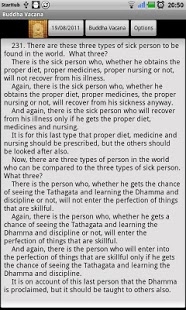Buddha Vacana
Free Version
Publisher Description
If you find a bug or want to suggest a feature, please post it on reddit here http://www.reddit.com/r/buddhavacana/ or email me wakeupnow@gmail.com
*** About the App ***
Buddha Vacana is a daily readings app that automatically bring a verse of the Buddha’s teachings to you daily on your Android tablets / phones, facebook, PC and other supported devices.
This app is provided free for the benefit of all sentient beings, so please use it and share it!
This app is developed by myself, so if it makes you happy or sad, or it improved your life or caused your doggie to have sleepless nights, I want to know!
No robots, cyborgs or gooses were harmed during the development of this app!
*** Info ***
'Buddha Vacana' means the Words of the Buddha. It started off with the set of verses from the book Buddha Vacana: Sacred Literature of Buddhism and now offers other books for download.
*** New ***
1.1.4 - 25 Aug 2012
New: Light theme and colors
Fix: Settings not saved
Fix: Alarm still trigger even when disabled
Fix: Autostart rewritten as a service. Certain task killer apps may aggressively close apps, and cause the autostart feature to be disabled. If affected, please exclude this app for closing by Task Killers.
KIV: Pinch-zoom for Verses
New: Option to disable Tips popup display
New: Options page rewritten to use standard Android Preference Activity
New: Info page popup dialog
New: Info page contains links to web site and email for support and feedback
New: Book Selections
Fix: App giving notifications when notifications turned off in options menu.
Mod: Options page UI
Add: Font size selection
Add: Today and Random verse option
Add: App signature in verse sharing
* Verse references
* Verse sharing
* Menu options
*** Features ***
* 365 verses from the Pali Canon and post-canonical Buddhist texts.
* Date selectable to browse and read.
* Soothing bell chime on startup of app to remind you to come back to the moment, to your breath.
* Daily verse reminder at user preset time.
*** Acknowledgements ***
Special thanks to Bhante Dhammaratana and the Buddhist Library, for the kind guidance and support these few years, through which I'm able to share the Dharma and write this android app. Thank you! :)
The original book Buddha Vacana was compiled by Venerable S. Dhammika and was published by the Buddha Dhamma Mandala Society.
Transcribing of the book was done by group leaders of Camp Nirvana Singapore (CNS1996) organised by Nanyang Technological University Buddhist Society (NTUBS) in 1996.
Android version was developed using (free open-source) Eclipse tools and Google Android SDK. Testing done on Dell Streak 5 (Android 2.2.2) made available through 'angbao' funds.
The first version "Digital Buddha Vacana" was written in 1996 for the Windows platform using MSVC from Industrial Attachment days (Internship), and later updated using MSVC6.0 from workplace. Works on Win9x, WinNT, Win2k, WinXP, WinVista and Win7.
Facebook port was developed using notepad++ and other text editor. DBV app for facebook runs on www.buddhavacana.net
Please visit www.buddhavacana.net for support of more platforms.
Development and testing for various platforms was done on emulators or devices given by donors.
Buddhism, buddhist, Dhamma
About Buddha Vacana
Buddha Vacana is a free app for Android published in the Teaching & Training Tools list of apps, part of Education.
The company that develops Buddha Vacana is Shi Chuan Guan. The latest version released by its developer is 1.0. This app was rated by 1 users of our site and has an average rating of 4.0.
To install Buddha Vacana on your Android device, just click the green Continue To App button above to start the installation process. The app is listed on our website since 2012-08-25 and was downloaded 30 times. We have already checked if the download link is safe, however for your own protection we recommend that you scan the downloaded app with your antivirus. Your antivirus may detect the Buddha Vacana as malware as malware if the download link to net.buddhavacana.dbvandroid is broken.
How to install Buddha Vacana on your Android device:
- Click on the Continue To App button on our website. This will redirect you to Google Play.
- Once the Buddha Vacana is shown in the Google Play listing of your Android device, you can start its download and installation. Tap on the Install button located below the search bar and to the right of the app icon.
- A pop-up window with the permissions required by Buddha Vacana will be shown. Click on Accept to continue the process.
- Buddha Vacana will be downloaded onto your device, displaying a progress. Once the download completes, the installation will start and you'll get a notification after the installation is finished.